 PayPal this is an international payment system that allows you to pay for buyers from anywhere in the world.
PayPal this is an international payment system that allows you to pay for buyers from anywhere in the world.
PayPal is very simple for the buyer, but payment through this system has a number of features due to restrictions imposed on sellers.
 This payment option will be convenient, first of all, to buyers from European countries and the USA, in which our Likpei does not work and who are not familiar with Webmoney.
This payment option will be convenient, first of all, to buyers from European countries and the USA, in which our Likpei does not work and who are not familiar with Webmoney.
If you are used to paying through PayPal or a card, then this method of payment will be suitable for you.
The instruction is very detailed, but for many people will be enough to look at the pictures of the screens ...
 You begin ordering, as usual with a red "buy" button,
You begin ordering, as usual with a red "buy" button,
you see a message that the goods have been added to the cart,
 How to buy patterns through PayPal photo4 we continue the purchases or go to it.
How to buy patterns through PayPal photo4 we continue the purchases or go to it.
In the basket it is important to check that there are no excess goods and the quantity of each product does not exceed one.
If we find a superfluous, click on the button "blue basket"
How to buy patterns through PayPal photo5 we're updating the button with the arrow-"fish" and click on the button "checkout".
 For buy an electronic pattern in PDF format, we will be sufficient your e-mail and name.
For buy an electronic pattern in PDF format, we will be sufficient your e-mail and name.
You can write a pseudonym, but remember, the system and the Admin will contacting you, calling you as, as you call yourself.
If you wrote that you are Wicked Snow White, then you will receive a letter with such treatment.
But e-mail must be correctly, because on it you receive link for download bought pattern.
Finished writing the e-mail and name, click on the button "continue registration" and turn out on the page payment methods.
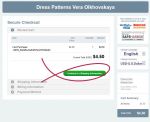 Choose PayPal - in the PayPal line and you will see a note that when you pay through PayPal to the cost of pattern added 50 cents.
Choose PayPal - in the PayPal line and you will see a note that when you pay through PayPal to the cost of pattern added 50 cents.
This is a commission of the payment system.
After selecting PayPal,
click on the knowed red button to confirm the order.
On the screen appears next description:
"Thank you for your oorder.
Your order is accepted.
A confirmation letter was sent to the address. "
This is the last opportunity to check your e-mail.
 Remains only to click on the button with the inscription PayPal and go to payment.
Remains only to click on the button with the inscription PayPal and go to payment.
Unfortunately, the Russian language is not provided for this system.
But you can download the Google Chrome browser and translate all English pages in a built-in translator.
That to do this, just click the right mouse button and select "translate" in the opening list of the context menu.
On the first screen we see the possibility of choosing the currency on the right part of screen, but if you want to pay through PayPal, leave the currency "US dollar" - the dollar is selected by default.
This payment system will be able to use any currency for payment and will independently exchange it for dollars at the rate.
If you want to pay by card, you can choose any other currency, although this is also not necessary.
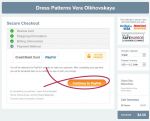 In general, on this page you don't need to do anything, just by checking the amount of the check, click the green button.
In general, on this page you don't need to do anything, just by checking the amount of the check, click the green button.
We fall into the page where you need to enter the address.
Why and who needs this address?
The shop is definitely not needed.
Remember that we are enough to deliver only your e-mail.
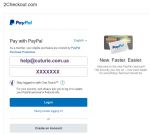 The address requires the safety of the payment system, but as a rule, the addresses are not checked, so you can write any and in your native language.
The address requires the safety of the payment system, but as a rule, the addresses are not checked, so you can write any and in your native language.
So, fill only the required fields.
We select the country from the unfolding list, enter the name, street, city and phone.
On the last screen, write e-mail (how without it!) That to get a message about the payment from this payment system.
And click on the green button.
The last step - this is payment.
If you chose to pay by credit card, enter the card details and press the orange button for confirmation.
If you chose PayPal, you whatever to press the orange button and go to PayPal.
Enjoy the shopping! And light stitches!



 Join my community on Viber...
Join my community on Viber...











